如果你使用git 作版本控制工具,那么你可以轻松的使用android studio / Intellij IDEA 的.gitignore 插件来生成一份可以将这些文件排除在外的.gitignore 过滤清单。
Android Studio 项目目录结构
在项目目录下找到.gitignore文件(一般有两个地方存在该文件:一是根目录下,一是app目录下), 在git中如果想忽略掉某个文件,不让这个文件提交到版本库中,可以通过配置.gitignore文件让Git不跟踪配置的文件。
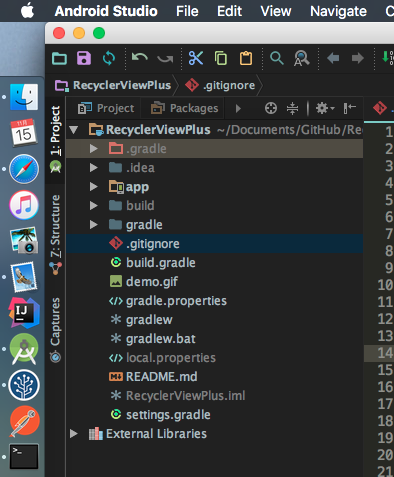
其中:
- .gradle 是gradle 运行以后生成的缓存文件夹。
- .idea 是android studio / Intellij IDEA 工程打开以后生成的工作环境配置文件夹。
- app 文件夹是你的application module,其中包含你的源码。
- build 文件夹为编译时的缓存文件夹,每次运行时都会生成,同时你在运行了gradle clean 的任务以后它会被删除清理掉。
- gradle 文件夹中包含的是gradle-wrapper.jar 文件,通过配置其中的gradle-wrapper.properties 中的distributionUrl 可以给你的项目指定需要使用的gradle 版本。
- .gitignore 文件为git 版本控制的忽略清单。
- gradle.build 为project 全局的配置。
- gradle.properties 为 gradle 的参数配置。
- *.iml 文件为Android Studio / Intellij IDEA 为每一个module 生成的配置文件
- gradlew gradlew.bat 是gradle 任务的脚本命令。
- local.properties 中配置个人电脑环境中的配置,这不能提供给别人使用。
- settings.gradle 文件中可指定project 目录中的任何一个文件夹为gradle 的module
Android 开发 .gitignore 的配置
如果你使用git 作版本控制工具,那么你可以轻松的使用android studio / Intellij IDEA 的.gitignore 插件来生成一份可以将这些文件排除在外的.gitignore 过滤清单。这样在你使用git 分发代码时,这些不必要的文件将不会被提交到git server 中去。
.gitignore插件
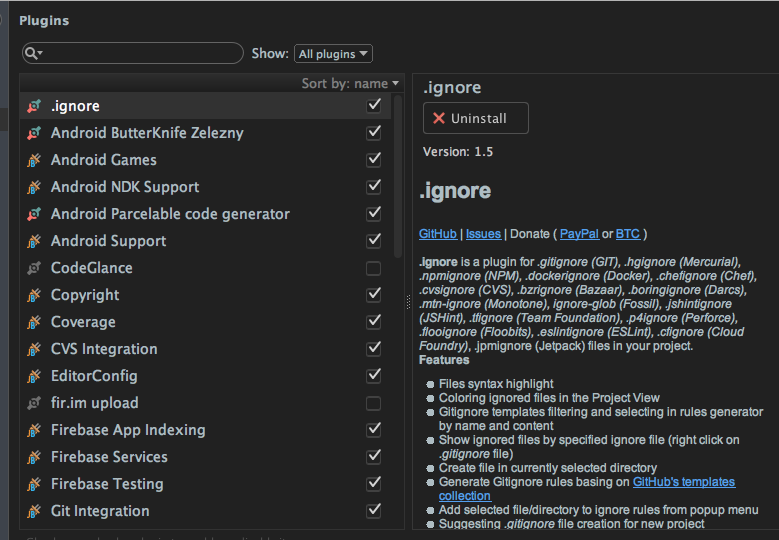
打开项目目录中的.gitignore,然后使用快捷键Ctrl+N打开Generate:
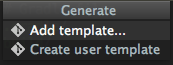
自定义的.gitignore模板
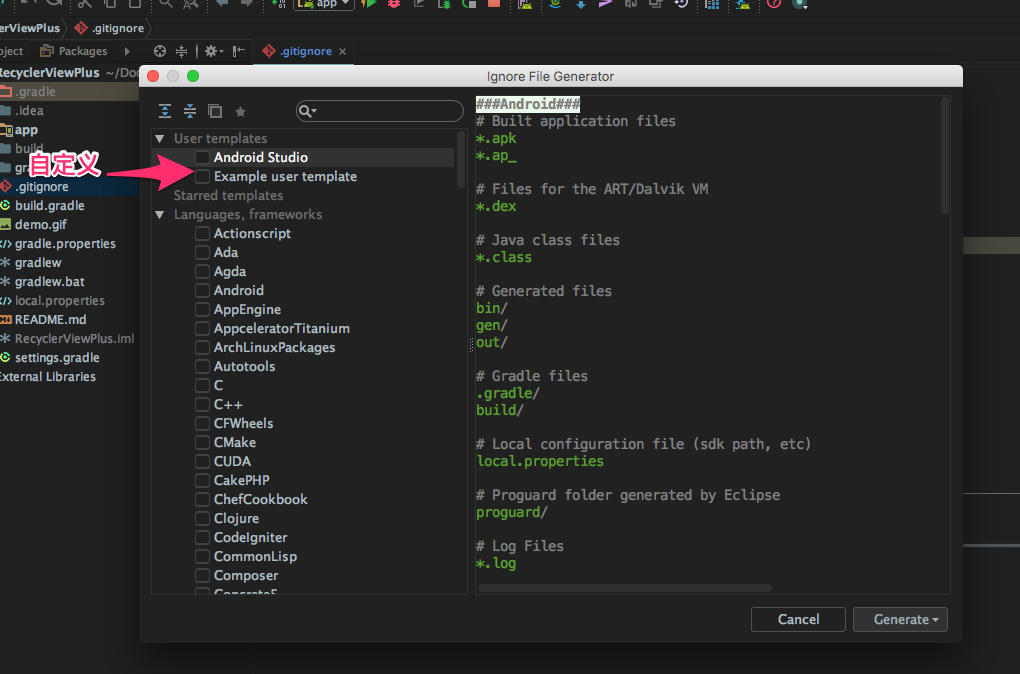
1 | ###Android### |
.gitignore配置不生效的解决办法
1 | git rm -r --cached . |
就是先把本地缓存删除(改变成未track状态),然后再提交。
其他.gitignore的配置
GitHub 有一个十分详细的针对数十种项目及语言的 .gitignore 文件列表,你可以在 https://github.com/github/gitignore 找到它。各种配置文件,只需要组合一下就可以使用了。
参考文献
[1] https://www.zhihu.com/question/33048493
[2] http://blog.csdn.net/watermusicyes/article/details/50348967